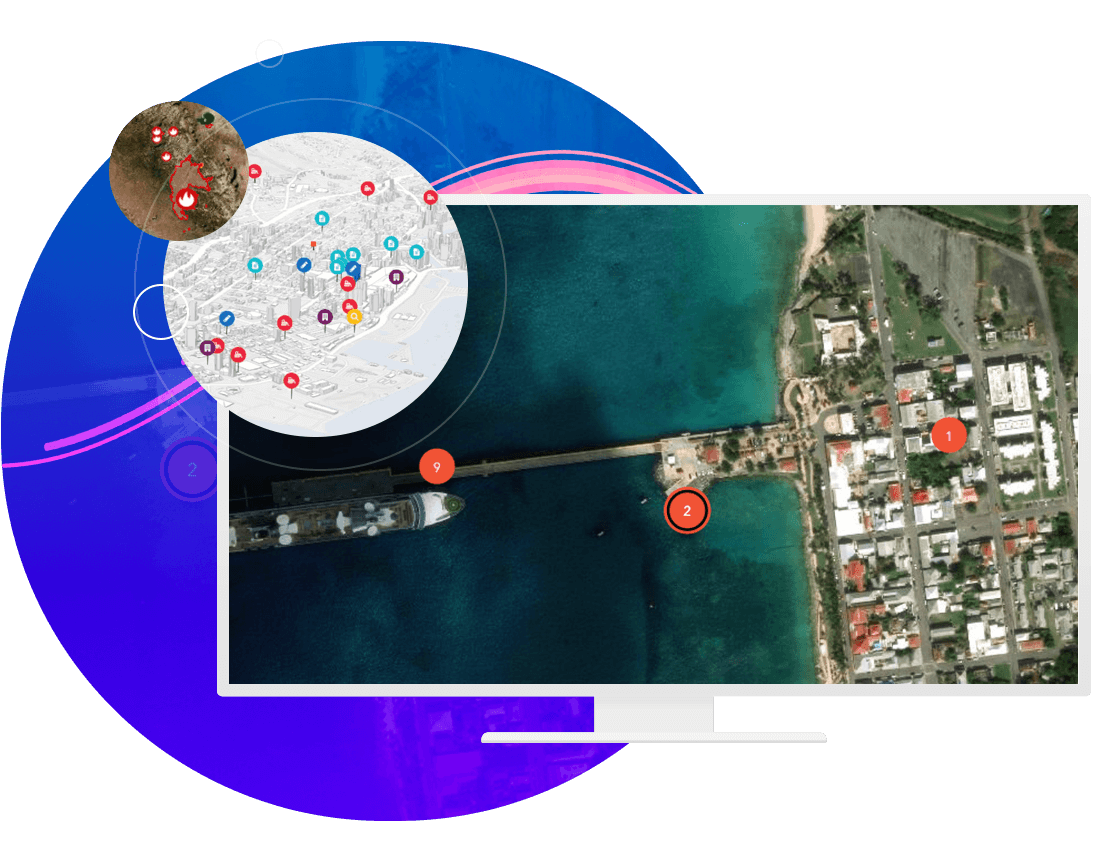Exploration and Visualization
Manipulate analysis parameters and receive real-time visual feedback
Need more information?
Email us
Questions about buying ArcGIS, pricing or need support? Email us at solutions@esribelux.com
Contact customer support
Visit our support page
Call us
Speak with a representative